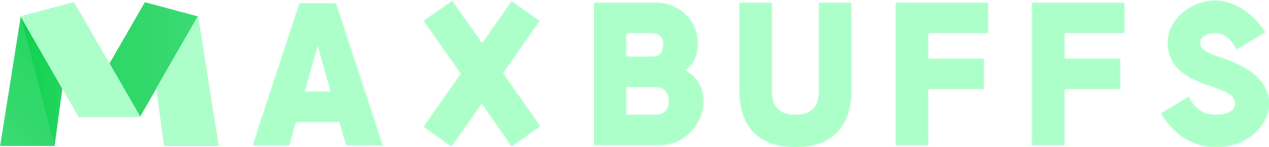Manor Lords Guide: How to Place and Remove Roads
Learn how to place and remove roads in Manor Lords for an efficient town layout.

Constructing an efficient road network is crucial in Manor Lords. Roads connect buildings and allow for the quick transport of goods, making them an essential part of town planning. This guide will explain how to place and remove roads in Manor Lords, helping you create the best possible layout for your settlement.
The Importance of Roads in Manor Lords

Roads serve several important functions in Manor Lords:
- They provide direct paths between buildings, reducing travel time for villagers and workers.
- They help citizens find their way to Burgage Plots, which are essential for housing your population.
- They facilitate the efficient transport of goods and resources throughout your settlement.
While roads are not mandatory, they significantly improve the pathfinding of your villagers, leading to increased productivity and resource management. To start building your road network in Manor Lords, follow these steps:
- Press the R key on your keyboard or click the Road button at the bottom of the screen to open the road construction menu.
- Left-click on the desired starting point for your road.
- Choose the length and direction of the road, then left-click again to create the endpoint.
- Click the hammer icon to confirm the road placement.
You can create as many road segments as needed, connecting various parts of your settlement. To undo a road point, simply right-click on it. Keep in mind that roads can only be placed within your occupied regions. You cannot construct roads in enemy-controlled or unclaimed areas.
Advertisement
Adjusting Road Curvature

To add curves to your roads, follow these steps:
- While in the road construction menu, hold the CTRL key and scroll the mouse wheel.
- Scrolling to the left will make the roads more linear while scrolling to the right will increase the curvature.
This feature allows you to create more natural-looking paths that follow the contours of your settlement's terrain.
Advertisement
How to Remove Roads
As your settlement grows and evolves, you may need to redesign your road layout for better efficiency. To remove unwanted roads, follow these steps:
- Press the R key to open the road construction menu.
- Hold the ALT key and left-click on the road segment you wish to remove.
- A prompt will appear, asking you to confirm the deletion. Click "Yes" to remove the road.
This process will remove the selected road segment, regardless of its length. You can repeat these steps to delete multiple road segments as needed.
Constructing an efficient road network is key to the success of your settlement in Manor Lords. By understanding how to place, adjust, and remove roads, you can create the best possible layout for your town, ensuring that your villagers can quickly and easily access the resources they need.
Advertisement