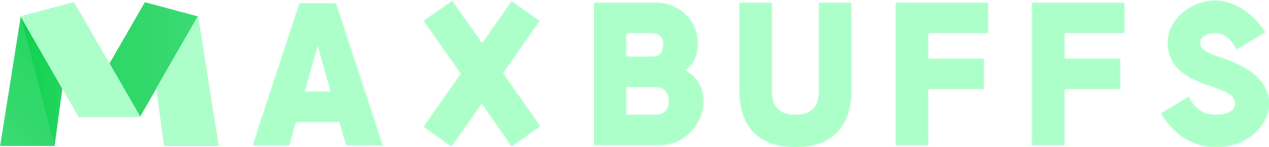Manor Lords: How to Turn on Third-Person
Learn how to explore your settlement in third-person view using Manor Lords' Visit Mode with our step-by-step guide.

Manor Lord offers players a unique feature called "Visit Mode" that allows them to explore their settlement in a third-person view. This mode provides a more immersive experience, letting players walk through the roads and observe their town from a different perspective. This guide will explain how to enter the third-person view in Manor Lords and what you can do while in Visit Mode.
Enabling Visit Mode in Manor Lords

Entering the third-person view in Manor Lords is a simple process that can be done at any time during gameplay. To switch to Visit Mode, follow these steps:
- Locate the eye icon on the bottom left of your lord's portrait in the upper-right corner of the screen.
- Click on the eye icon to enable Visit Mode.
- The game will switch to a third-person view, and you will take control of a character resembling one of the lords from the character creator menu.
Once in Visit Mode, you can move your character around using the WASD keys, allowing you to explore the area surrounding your current location. You will typically spawn on a road that is visible on your screen, so moving the camera before entering Visit Mode can change your starting position.
Advertisement
Exploring Your Settlement in Visit Mode
In Visit Mode, players can freely roam their settlement and admire the world they have built. However, it is important to note that as of now, interaction with the environment is limited. Players cannot enter buildings or interact with objects in the world, and they can walk through trees, tents, and other structures.
To exit Visit Mode and return to the regular game interface, simply press the "Escape" key.
Advertisement